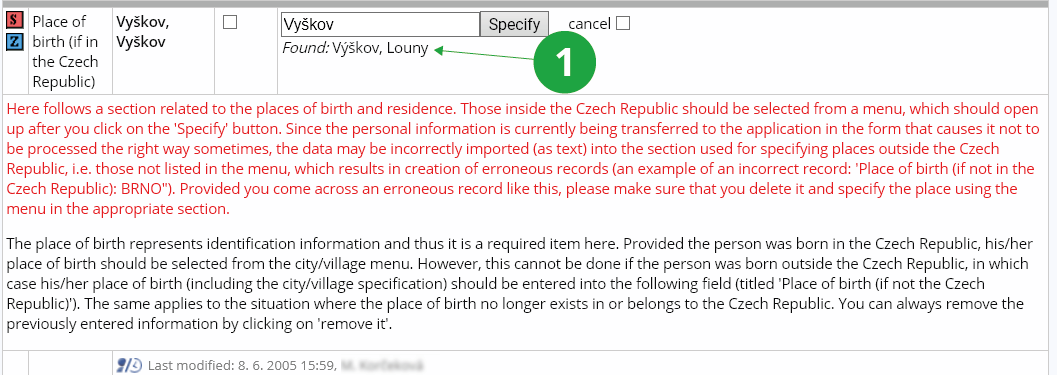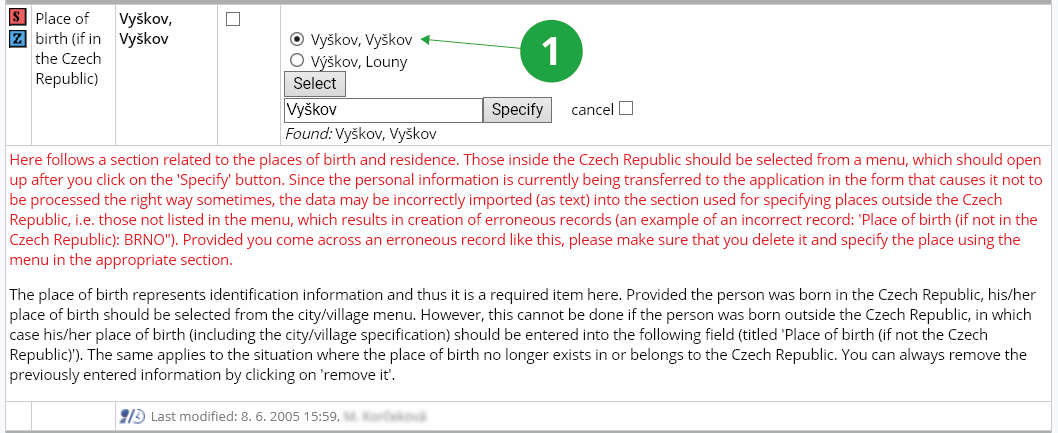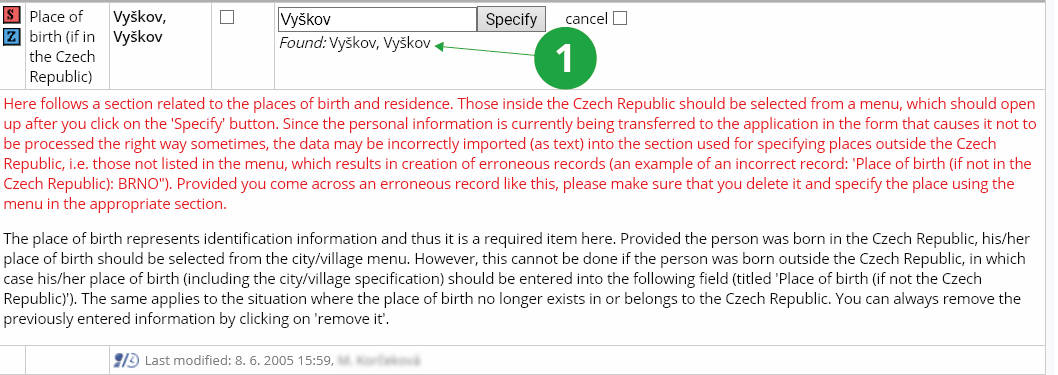- 1.Where can I correct my personal data?Each user keeps personal information in the application:The Information System (People) Personal Section Check and change your personal dataPlease update your listing when you change it and request a processing. If your listing is in perfect order, please confirm it at the bottom of the page.
- 2.How does “Specify” work in the personal data form?In the applicaton:The Information System (People) Personal Section Check and change your personal datait is important to link the inscribed data correctly to the national codebooks of settlements.
1 Wrong – the correct municipality is not lit for “Found”, so press “Specify”.
1 Select from the options found.
1 Right – the correct municipality is lit.
- 3.Who manages my dataIf you submit a change request in the privacy check form, it will be emailed to the person with k_people access right, either confirming or rejecting the request. Before saving your change requests, you can add an explanatory comment to that person.
- 4.Who sees my personal data?Personal data is not public, only people with access rights k_people have access. If you would like to disclose information about yourself, please use the Personal Page:The Information System People Change the People application settings
- 5.Academic qualificationPursuant to the “zákon č. 111/1998 Sb. o vysokých školách § 87 písm. j)” the Ministry maintains, in particular for the purpose of determining facts in accreditation proceedings, in electronic form, a register of associate professors and professors employed at public and private universities containing, in particular, the following data on the employees: information on the employee's higher education field, his academic titles, scientific degrees and scientific and pedagogical titles, including the programs or fields in which the degrees and degrees were obtained. To access the data collection app, go to:The Information System (People) Personal Section Academic qualificationCreate a new form via:The Information System (People) Personal Section Academic qualification (Moje záznamy) založit novýFill in this form:
- Date of qualification (in format "20 6 2005" without quotation marks) level of education achieved,
- level of education achieved,
- only after you have selected a degree, can you select from the menu the degree and field that is tied to the degree. If you do not find an item in the menu, select “other” and enter the information in the text box.
The records are confirmed by authorized persons through the application:The app is only available to users with an active CEVRO relationship..
The Information System (People) Personal section Academic qualification (Operace pro pověřené osoby) Potvrzení, úprava a rušení záznamůPověřené osoby mohou také manipulovat se záznamy jiných osob:The Information System (People) Personal Section Academic qualification (Operace pro pověřené osoby) Založit záznam osoběThe Information System (People) Personal Section Academic qualification (Operace pro pověřené osoby) Seznam dosud nepotvrzených záznamůThe Information System (People) Personal Section Academic qualification (Operace pro pověřené osoby) Zobrazit seznam záznamů z fakultyIf you find any inaccuracies in the data, please contact your Human Resources department for details. In case of problems with the application, contact the IS coordinator at your school.The possibility of registering guarantors of study programs and fields in a certain period (from-to) is related to the Academic Qualification agenda. For owners of the access rights katal_a is available application:
The Information System Studies (Degree Programmes, Fields and Specializations) Programme and field guarantor registry
Provided you have failed to find the information you were searching for, you can contact us at  fi
fi muni
muni cz
cz